back to training course overview
Display Solutions
Epson display solutions offer innovation with the greatest light intensity, compatibility, and adaptability. Whether you are looking for a high-performance display solution for personal use, collaboration solutions that can be used in various working environments all over the world, or whether you need an exceptional installation experience, Epson has a suitable solution for all users and markets. Interested? Gain a better understanding of the global market leader by enrolling on our Epson display training courses to drive the vision we all share.
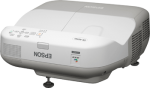
|
EMO Epson EB-4xx
Training-ID: PTVIO_1428
Ультракороткофокусные проекторы Epson серии EB-4xx разработаны специально для проведения инновационных интерактивных презентаций. Такой проектор можно использовать даже в качестве интерактивной классной доски.
Added on: Aug 14th 2013
Duration: 15 minutes
To the training
|
|

|
Epson Easy Interactive Tools
Training-ID: PTTSO_371
The Easy Interactive Tools software gives you great flexibility in the creation of interactive presentations. A key benefit: no specific prior knowledge is required, as software operation is easy and intuitive.
This training course introduces the range of software functions.
Added on: Sep 14th 2010
Duration: 20 minutes
To the training
|
|

|
Projection Distance Calculator
Training-ID: PTTSO_264
How large will the projection area of the new projector be if it is only three metres from the screen? Or indeed where should the projector be positioned if the image is to have a diagonal of at least 100 inches?
The new Epson Projection Distance Calculator can answer these and many other similar questions. Simply select the projector model, enter the ceiling height and the calculator will start! The user can adjust the projection distance and distance to the floor or ceiling with a scroll bar. The online tool will immediately display the image size and simultaneously calculate all other variables for the image size and projection distance. Depending on the model selected, you may also be able to select a range of image formats and have the effect of the activated lens shift function displayed.
Installation is not required!
Added on: Nov 4th 2009
Duration: 10 minutes
To the training
|
|